How you can create beautiful images with Photoshop
We all enjoy beautiful images
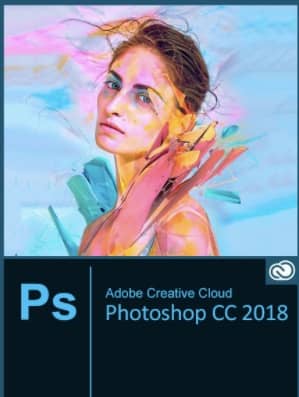
CTO Photoshop training courses are available for the latest release versions
It’s part of human nature to want to see the world at its best. We’d all prefer to see a grey scene more colourful; a blurry image clear; an old man at his most appealing; a kitten even cuter.
With the constant improvement of the cameras in our smartphones, plus the amazing choice of digital SLR cameras and lenses available, the world of photography is now at our fingertips. And with the tools available to us in Photoshop, we can all be great photographers. You only need to go online to see beautiful images posted by people around the world, using many different scenes and objects as inspiration.
You become the artist
Photoshop opens up to you the skill, the talent and the imagination of an artist. You can have fun and create havoc, using colour and effects to make beautiful images which are clear, crisp and sharp. It offers professional photography tools which can turn your photos into works of art by cropping and adjusting and even taking out unwanted objects. You can also use Photoshop to repair old photos.
And did you know that Photoshop is not just for photography? It’s also used to design graphics, company logos, websites, mobile apps, posters, banners, icons and more, in web, design and 3D projects.
Why choose Photoshop?
When you are ready to take your photography to the next level, Photoshop is the software of choice.
Here’s some of the reasons why:
- Photoshop gives you powerful tools, allowing you creative control for image manipulation and video editing
- User reviews have placed their satisfaction level with Photoshop at more than 97%
- With a range of pricing options for single users, small business, corporates and educational institutes, it offers a solution for everyone
- There are even plans that include online storage of up to 1TB
- You can activate Photoshop on two different computers, so you can use it on your desktop machine, and on your laptop when you are travelling
- Your Photoshop creations can be shared instantly via email, text, social media and more. This can be done from within Adobe Photoshop CC, the latest, online version of the software
- With online Photoshop CC software, your updates happen automatically
For new users, CTO offers an Introduction to Photoshop course, which teaches you how you can:
- learn to navigate around your images
- understand the concepts of file formats, file size, colour modes and image resizing
- make effective selections in an image
- understand and work with layers
- resize images using a variety of techniques
- understand how to select, use and work with colour
- create and format text layers
- draw and format standard custom shapes
- retouch and repair images
- understand printing and printing techniques
- use the Help menu and access online help resources
Here are some beautiful images which showcase the power of Adobe Photoshop when working with your photographs.

Add gorgeous hues to an image which has low colour

Adjust the light in your favourite kitten photo

Smooth the skin and add a beautiful background to your photo
To learn more about Photoshop, CTO can provide you with onsite training, customised to suit your requirements.
The courses are available for a range of skill levels, including Introduction and Advanced Photoshop training. The Introduction to Photoshop course from CTO assumes little or no knowledge of the software.

Click here to view the Adobe Photoshop courses available from Corporate Training Options, receive a quote or make a booking. Training can be provided for up to 8 trainees for the same investment cost.
—
About Corporate Training Options
Corporate Training Options is an Australian Professional Development Training Company, incorporated in 1992.
Our customised Professional Development courses are available Australia-wide, for business executives and corporate teams, and provide a cost-effective way of ensuring you and your staff are presenting your best image to the world.
CTO Professional Development Training courses are customised to meet your requirements, and your training is provided on-site, on dates which suit you.
For more information on the range of Corporate Training Courses available, please visit the CTO website here
Rosy King
Corporate Training Options
Professional Training – Exceptional Results



